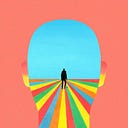Member-only story
Understanding defineModel in Vue3

Vue series of articles
- Understanding v-memo in Vue3
- Understanding Suspense in Vue3
- Understanding reactive, isReactive and shallowReactive in Vue3
- Understanding defineModel in Vue3
- Understanding Fragment in Vue3
- Understanding Teleport in Vue3
- Understanding Async Components in Vue3
- Understanding v-model in Vue3
- Understanding watch and watchEffect in Vue3
- Understanding and Practice of the Vue3 Composition API
- Understanding Hooks in Vue3 (Why use hooks)
- Vue3- Use and Encapsulation Concept of Custom Hooks Functions
- Understanding the various ref in Vue3: toRef, toRefs, isRef, unref, etc
- Vue3 Development Solutions(Ⅰ)
- Vue3 Development Solutions(Ⅱ)
- The details about Vue3 that you didn’t know
- Vue3 develop document
- 28 Vue Interview Questions with Detailed Explanations
With the release of vue3.4 version, defineModel has also officially become a regular version. It can simplify the two-way binding between parent and child components and is the currently officially recommended two-way binding implementation.
How to implement two-way binding in the past
Everyone should know that v-model is just syntactic sugar. It actually defines the modelValue attribute and listens for the update:modelValue event for the component, so we had to implement two-way data binding before. You need to define a modelValue attribute for the subcomponent, and when you want to update the modelValue value in the subcomponent, you need to emit send out a update:modelValue event. Pass the new value as the second field.
Let’s look at a simple example. The code of the parent component is as follows:
<template>
<CommonInput v-model="inputValue" />
</template>
<script setup lang="ts">
import { ref } from "vue";
const inputValue = ref();
</script>